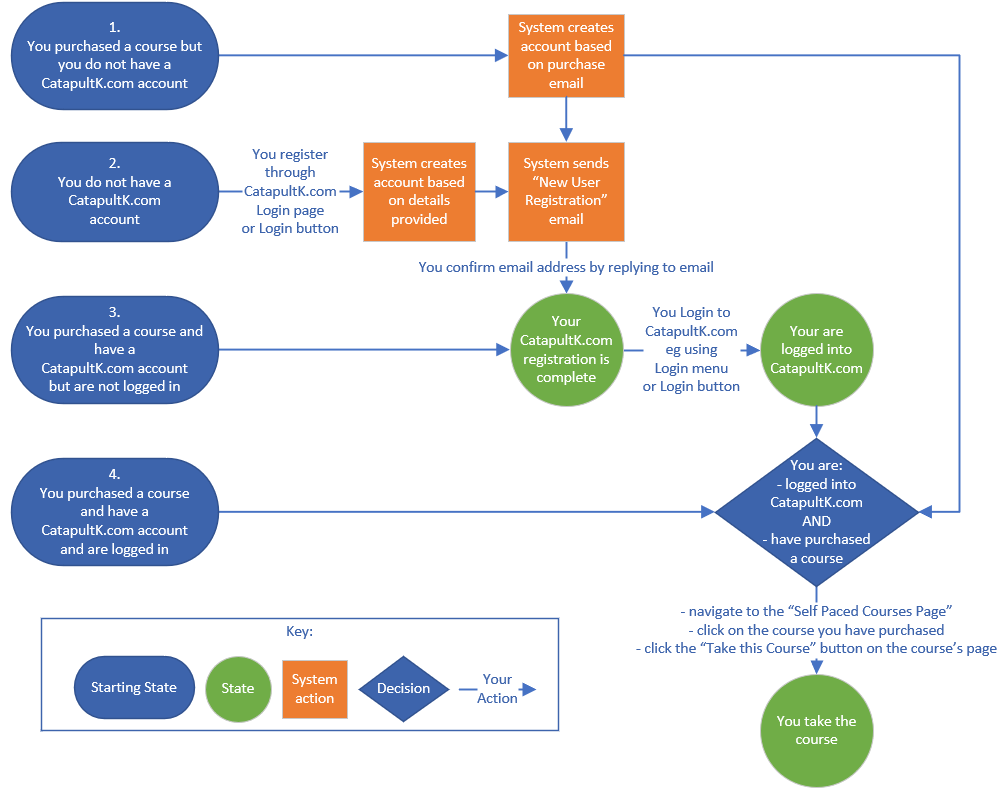Congratulations. You have purchased a course.
Summary
To start the course you need to:
- have an account for this website
- have set up the password for the account
- have logged into the website
- navigate to the Self Paced Courses page.
- Click on the course you have just purchased, this will take you to the specific course’s page.
- Click the “Take this Course” button.
If you did NOT have an account for this website
If you did not already have an account for this website, then we have created one for you and sent you a “Login Details” email. If this email is not in your inbox then please check your SPAM and JUNK email folders. Click the link in the email to set your password to complete the account registration.
If you have a website account but have not set up your password using the link in the “Login Details” email
You need to set your password using the link in the “Login Details” email we sent you when you created the account. If this email is not in your inbox then please check your SPAM and JUNK email folders. Click the link in the email to set your password to complete the account registration.
If you have a website account and have set up your password
Then click the login menu link at the top right of this page.
If you have a website account, have set up your password and are logged in
- navigate to the Self Paced Courses page.
- Click on the course you have just purchased, this will take you to the specific course’s page.
- Click the “Take this Course” button.
The state your purchase is in, flow diagram